Do you need simple ways to track whole group or small group data?
For teachers, student data collection can be a time-consuming task, especially when so many other daily classroom components need monitoring.
Most teachers must keep accurate records of student progress, academically and behaviorally. Over the years, I tried many different methods to record daily information. I write more about that in the post Monitoring Student Achievement, which details the ah-ha moment I had during that trying time of compliance.
Let's face it; we know the benefits of having the information outweigh the inconvenience of actively taking it all down.
I have realized that I don't remember things all that well. I might remember that Student A struggled yesterday, but maybe not with what exactly. Student B may have had outbursts several times in the past week, but I couldn't remember the event's date, time, or details. I have found that having daily data about each class period is invaluable. Instead of relaying to a parent or Admin that Student B has occasional outbursts, I give the dates and details of each event (and it only took me a moment to record it on my tracking sheet)!
Tracking forms are powerful tools.
There is not a one-size-fits-all approach to tracking student data or behaviors.
What works in one classroom may not work in another. If you have the freedom to choose how you track student progress, then I have just the forms for you!
I have developed several different forms to track student data. I have used them in many combinations, depending on the data type I need. I prefer to create these forms in Google Slides to input student info (names, ID number) and then print copies to keep on a clipboard for quick recording.
Here are THREE products that I have developed to track various student data.
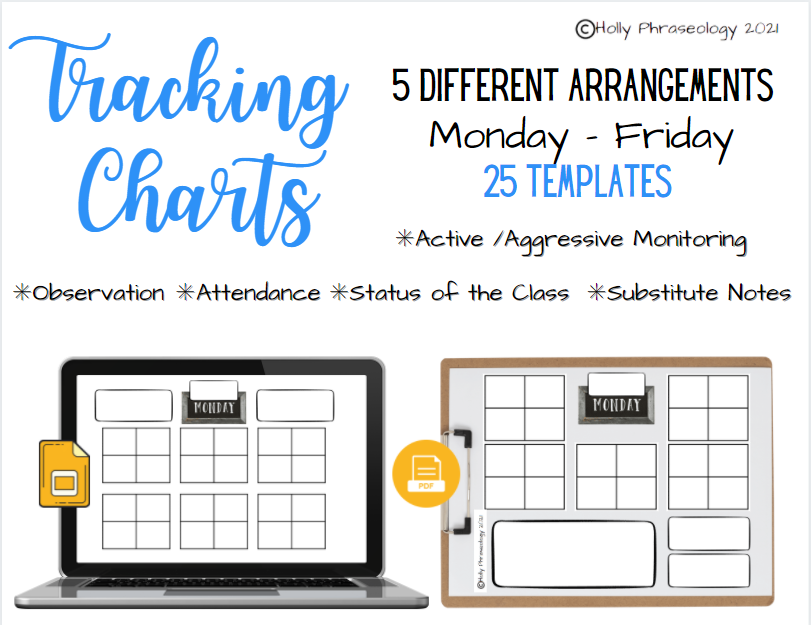
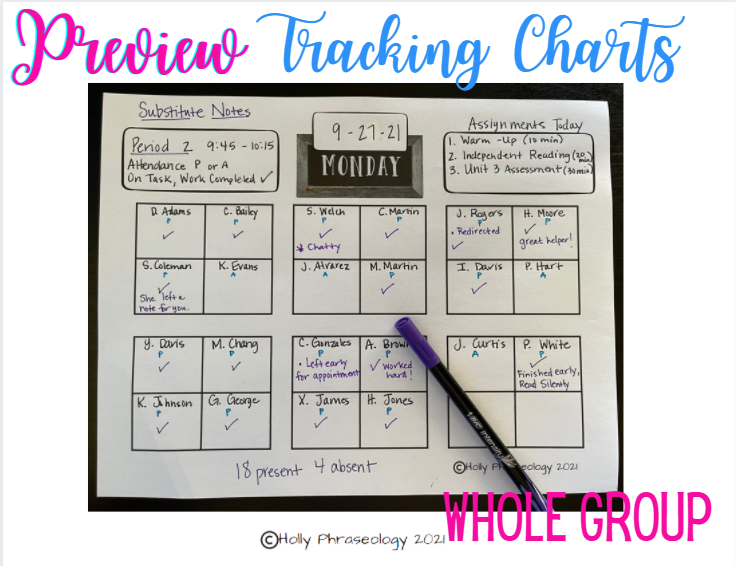
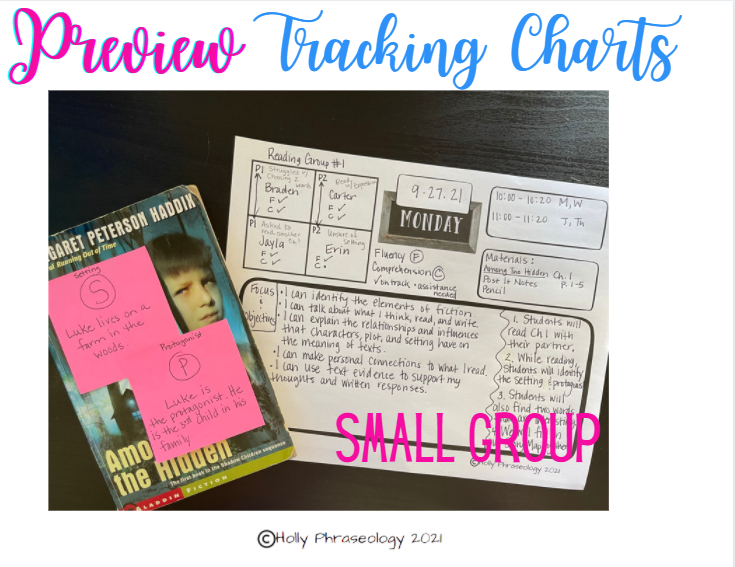
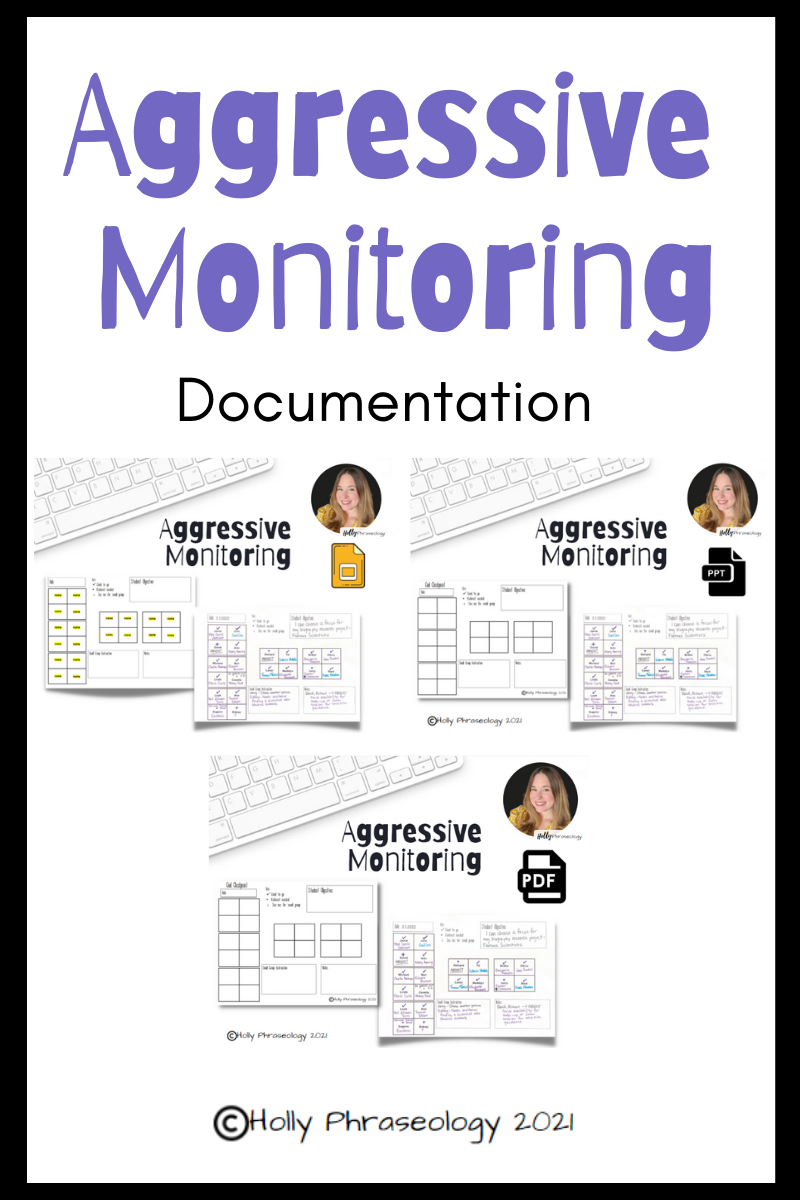
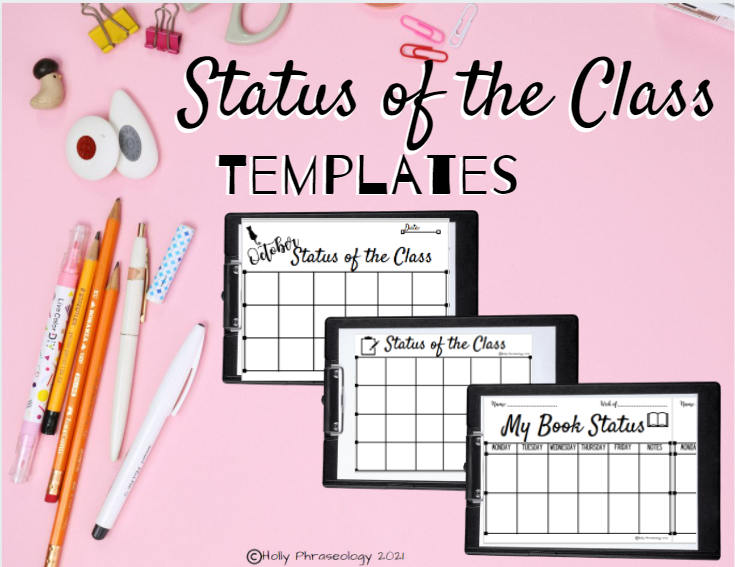
What are the differences between these forms?
What are the limitations?
1️⃣Tracking Charts can be used for just about anything you want to record. I find them to be universal.
These templates can be used for whole and small groups:
✳ Active/Aggressive Monitoring
✳ Student Observation (Behavioral/Academic)
✳ Attendance
✳ Status of the Class
✳ Substitute Notes/Binder
✳ What else? There are SO many possibilities!
What's included in your purchase?
✳ 25 Google Slide Templates
✳ Monday - Friday Headings
✳ 5 Different Arrangements
✔ Whole Group Templates (3)
✔ Small Group Templates (2)
Pros: This product has five different arrangements that are sure to meet all of your grouping needs. You can use any combination of these forms to fulfill your documentation needs. These are editable: You will be able to add text boxes!
Cons: These forms DO have the day of the week on the top of each one. That might limit you if the day of the week is not essential to the tracking you are recording. You will be able to add text boxes or handwrite student names and notes, but you will not edit the template configurations.
2️⃣Aggressive/Active Monitoring
There are three different forms for recording student progress towards a lesson exemplar, state standards, or other goal-based objectives.
Forming small groups for targeted instruction is easy with the data collected on the forms. You can also use these forms to track progress during instruction. These are editable in Google Slides or PPT (you can add student names and type into the other text boxes).
There are also two other versions of these Aggressive Monitoring Forms: Editable PPT Slides and PDF - click to view them in my TPT store OR this post.
I keep a stack of these on a clipboard to have easy access to them while I am up monitoring and recording data. I copy the one that I need (front and back) to track multiple goals within a class period. You can also keep these in a data binder for documentation.
Pros: This product has three different seating arrangements. There are boxes on each form to record the objective/goal, the date, and anecdotal notes from your observations. You can use these to track multiple aspects of student performance.
Cons: These are geared more towards active/aggressive monitoring and information to form small groups for targeted instruction. These forms may not work as well for more generic tracking; make sure to preview it.
Do you need daily or weekly documentation about your student's independent reading habits? Do you need a template that enables students to monitor their reading habits?
These Status of the Class templates are a GREAT way to record your student's reading habits during independent reading.
When can you use Status of the Class?
I use Status of the Class at the beginning of each class period when we have 15-20 minutes of silent reading and in conjunction with quick check-ins about their reading progress.
What information do you record for Status of the Class?
- Title and genre of the student's book of choice
- Page number the student is on at the beginning/end of class or the school day
- Is the student ready for a comprehension assessment (like AR)?
- Did the student complete the book or quit reading it before completion?
- What else? That's up to YOU!!
What's included in your purchase:
- July-August PDF templates (p. 1-12) 18 boxes per page
- Blank PDF template with 18 boxes (p. 13)
- Blank PDF template with 24 boxes (p. 14)
The following bonus items (also included) are for students to use to track their reading habits.
- My Book Status PDF template with two boxes for M-F, with a notes box (p. 15)
- Blank PDF template with two boxes for M-F, with a notes box (p. 16)
**(When I have a class of over 18 students, I will make a two-sided copy to use for the day or week.)
Pros: There are a variety of teacher templates included, including two templates for students to track their reading progress!
Cons: These forms do not contain areas for extensive notetaking. There are only boxes for student names and a tiny bit of data. If you want something with more space for notes, I would recommend the Tracking Charts.
The way that I see it...
Use a tracking method that works for you in your classroom. It may take you trying out several resources until you find the one that clicks! Tracking student data should not be something else to do but rather an accompaniment to the daily observation and student conferencing. Happy tracking!

