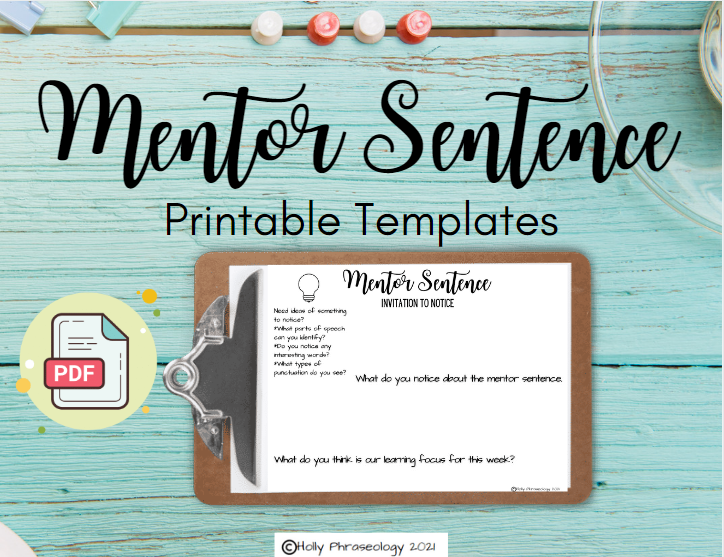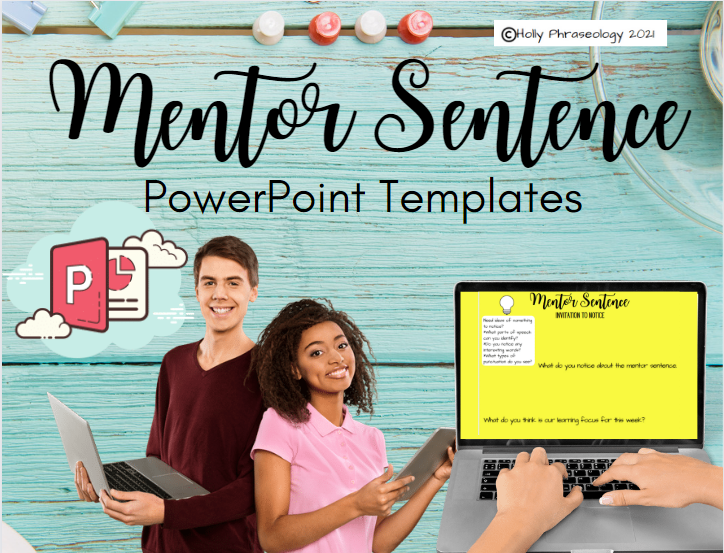Several years ago, I was introduced to Mentor Sentences by a supervisor who wanted to incorporate Patterns of Power into our curriculum. I will admit that I was hesitant to add something else into my overflowing collection of teacher resources.
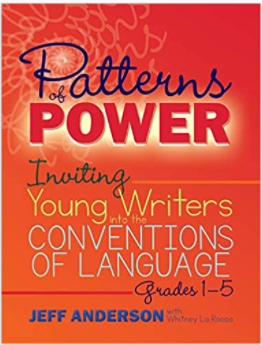
I found myself teaching writing again for the first time in a LONG time. My students struggled with grammar and writing sentences of any length, and very few were confident enough to write with depth and complexity.
Somewhere in the second semester, I finally chose a lesson in Patterns of Power that I thought would benefit my students the most.
Following the lesson flow in the book, I wrote the mentor sentence for the lesson I chose on the board. I asked my students to tell me everything that they noticed about it. I accepted every single noticing with enthusiasm! I listened, confirmed, and made a mental note about misconceptions and how many of my students didn't know the academic vocabulary to describe the parts of speech that they pointed out. I had gathered more data in this one exercise than I had expected.
This was Invitation to Notice day, and all that we did was look at the sentence and talk about it. Every single child was victorious that day! There were no wrong answers because students pointed out things they could see or ideas that the sentence gave them. From that day forward, I used Patterns of Power faithfully each week. There are specific student activities each day of the week; please see Patterns of Power for more information about the suggested weekly structure of learning experiences.
Over the next few weeks, I had direct evidence that my student's writing was improving, as was their awareness and usage of the academic vocabulary. I saw dramatic improvements in every student. We were on a roll...
It was March of 2020, and we found ourselves learning from home. Fortunately, my students all had access to technology in one form or another. We learned to Zoom together for daily lessons. There were few resources at my disposal, so I created digital Mentor Sentence templates that I could post on Google Classroom. I was able to incorporate the familiar through very uncertain times. We looked forward to our Mentor Sentence lessons and continued them for the remainder of the virtual year.
Last year I incorporated Mentor Sentence during the first week of school. Because we were 1:1 with Chromebooks and paperless, I continued to use these digital forms with my students. I have since made a set that can be printed as well. Sometimes the tech fails, and I like to be prepared!
My students have thrived with the Patterns of Power lessons. There are enough lessons for an entire school year + enough to use for targeted small group instruction.
Why Patterns of Power?
It is hands-down the best resource for grammar instruction that I have used in 23 years of teaching. The lessons build a strong foundation for young writers. Several books are available: Pre K- 1, 1-5, 6-8, and a book for bilingual writers 1-5.
This is not a sponsored post! I am simply a teacher whose 4th and 5th-grade writers showed tremendous growth and success working through these lessons.
Do you already use Patterns of Power, or are you now considering looking into it?
*Yes, you can use a whiteboard or chalkboard for posting. I did that and had students respond on notebook paper. It works well! However, I like having dedicated pages for student responses. These templates are great for portfolios or data binders as evidence of growth!
I've got you covered with digital and printable templates!
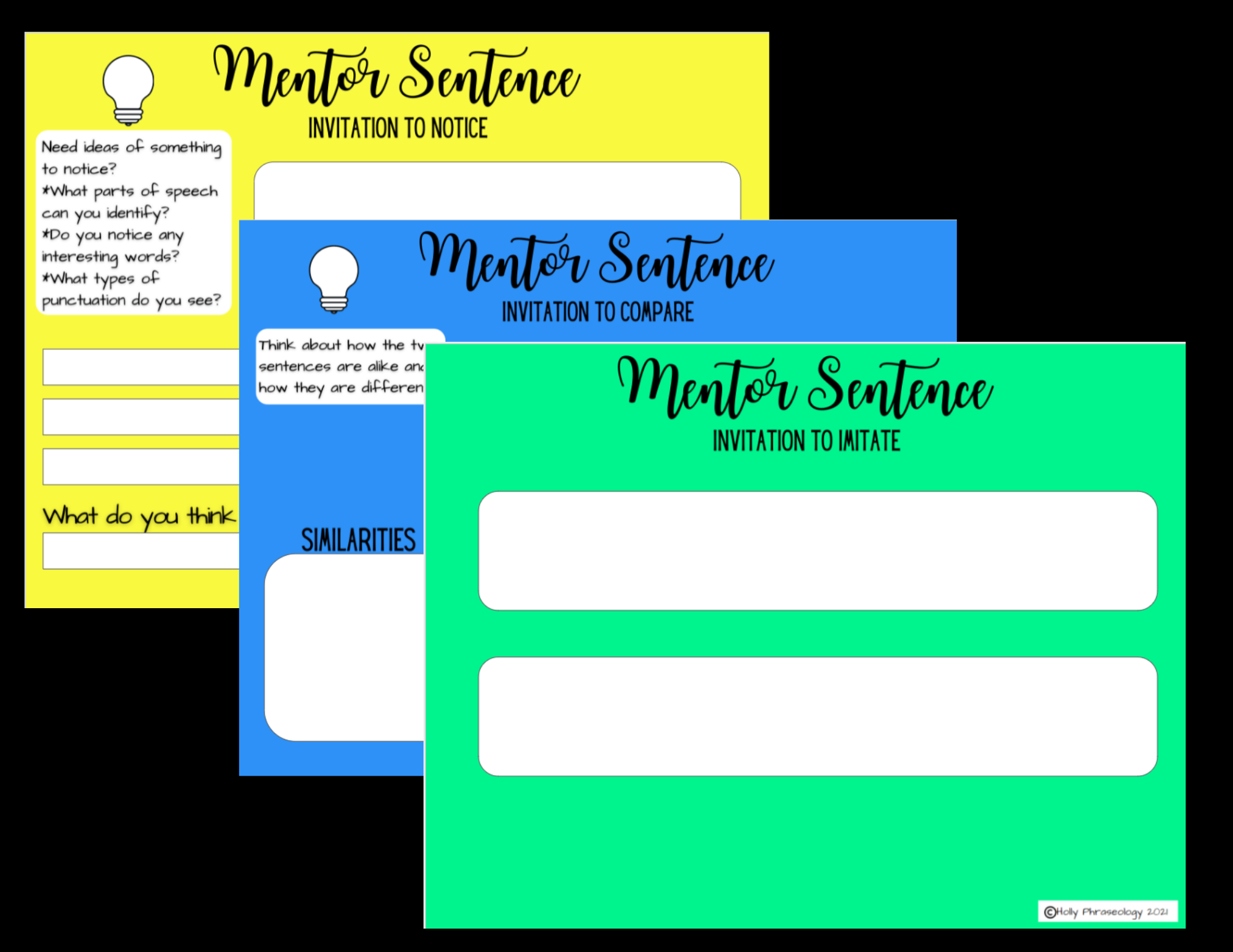
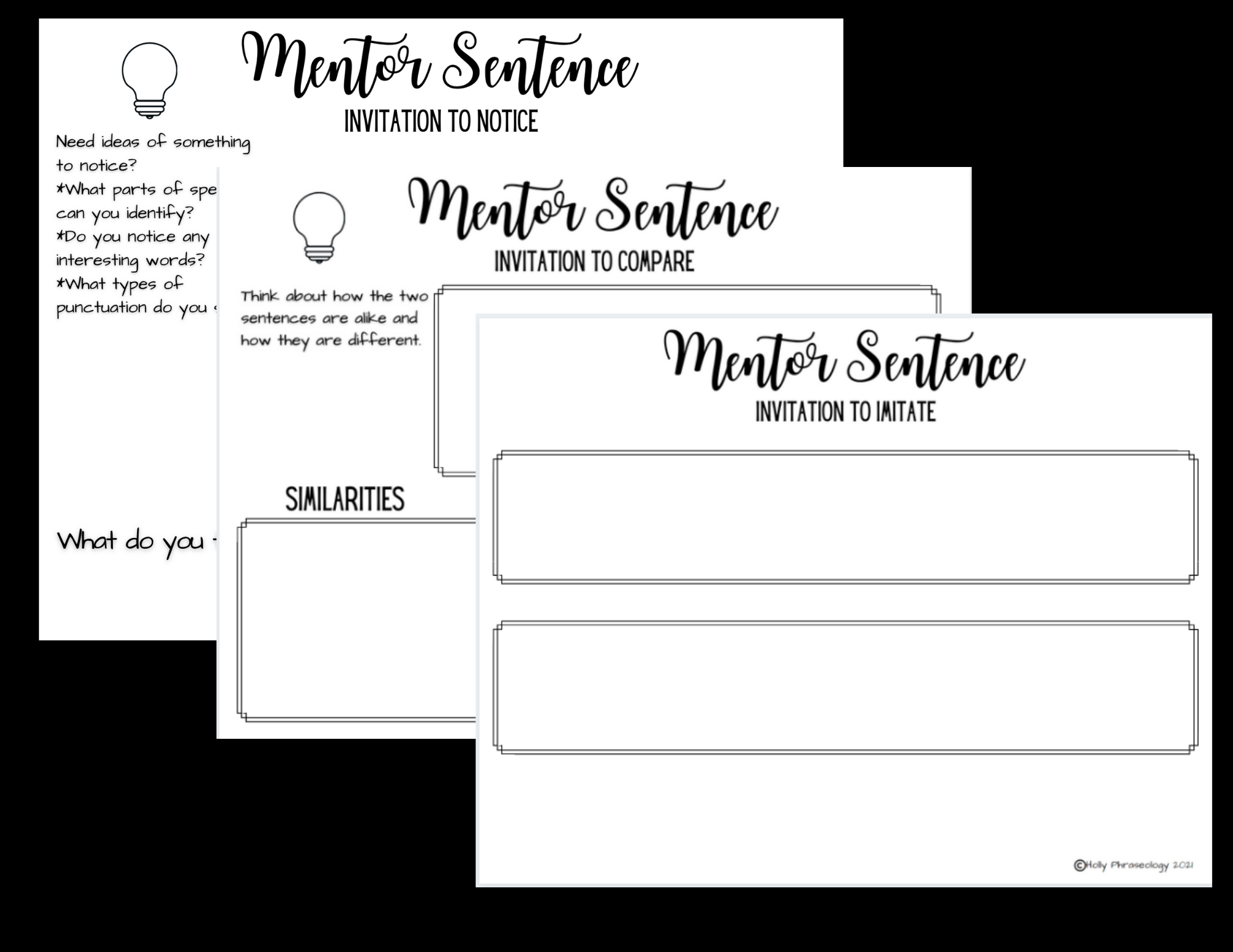
How to use the digital templates with students?
- Choose a lesson from Patterns of Power and type the information from the chosen task onto the corresponding slide.
- Share the slide with your students via your chosen digital platform, such as Google Classroom. Each student should receive their own copy!
I have designed digital forms for Google Slides and PowerPoint.
How to use printable templates with students?
- Choose a lesson from Patterns of Power and write the information from the chosen task onto the corresponding page (primary copy).
- Print the primary copy for each student and distribute it.
Click the pics below to shop these products in my TPT store!